String 클래스와 StringTokenizer 클래스가 가진 유용한 메소드 몇 가지를 정리해보려고 한다.
01. String 클래스 - charAt(index) 메소드
해당 문자열의 index가 나타내는 문자를 찾아준다.
예를 들어 주민등록번호를 숫자로만 입력했을 때, 7번째 자리의 숫자는 성별을 나타낸다.
charAt(index) 메소드를 사용하면 해당 주민등록번호를 가진 사람의 성별을 알 수 있다.
주의할 점은, 배열과 마찬가지로 문자열의 인덱스도 0번부터 시작한다는 것이다.
|
1
2
3
4
5
6
7
8
9
10
11
12
13
14
15
16
17
18
19
20
21
22
23
24
25
26
27
28
29
|
package ex05_string;
public class StringCharAtExample {
// 주민등록번호에서 남자와 여자 구분
public static void main(String[] args) throws Exception {
Scanner sc = new Scanner(System.in);
System.out.println("주민등록번호 입력 ( - 제외) >>");
String ssn = sc.nextLine();
char sex = ssn.charAt(6);
switch (sex) {
case '1':
case '3':
System.out.println("남자입니다.");
break;
case '2':
case '4':
System.out.println("여자입니다.");
break;
default :
System.out.println("잘못 입력하셨습니다.");
}
}
}
http://colorscripter.com/info#e" target="_blank" style="color:#e5e5e5text-decoration:none">Colored by Color Scripter
|
02. String 클래스 - indexOf("문자열") 메소드
charAt(index)와 반대로, 문자열로 검색하여 해당 인덱스번호를 리턴해주는 메소드이다.
당연히 인덱스번호는 0부터 시작이다.
|
1
2
3
4
5
6
7
8
9
10
11
12
13
14
15
16
17
18
19
20
21
22
23
|
public class StringIndexOfExample {
public static void main(String[] args) {
String model = "bugatti chiron";
int location = model.indexOf("r");
System.out.println("location of [r] : " + location); //공백도 인덱스에 포함된다.
location = model.indexOf("i");
System.out.println("location of [i] : " + location); //같은 문자가 여러개면 가장 앞에 있는 것의 인덱스가 리턴 된다.
System.out.println("length : " + model.length()); //공백도 길이에 포함 된다.
//문자열을 검색하면 첫번째 인덱스가 리턴된다.
System.out.println("location of 'chiron' : " + model.indexOf("chiron"));
if(model.indexOf("chiron") == -1) { //존재하지 않는 인덱스번호(즉, chiron이라는 문자열이 없다면)
System.out.println("chiron이 아니네!");
}else {
System.out.println("chiron이네!");
}
}
}
http://colorscripter.com/info#e" target="_blank" style="color:#e5e5e5text-decoration:none">Colored by Color Scripter
|
03. String 클래스 - replace("원본문자열", "대체할 문자열") 메소드
원본 문자열의 특정 문자들을 다른 하나의 문자로 바꾸고 싶을 때 사용한다.
아래의 예시는 문장의 띄어쓰기를 언더바(_) 기호로 바꾼 후,
문자열 하나를 공백으로 대체(즉, 삭제) 한 것이다.
|
1
2
3
4
5
6
7
8
9
10
11
12
13
14
15
16
17
18
19
|
package ex05_string;
public class StringReplaceExample {
public static void main(String[] args) {
String str1 = "Le cose non sono sempre come sembrano";
String str2 = str1.replace(' ', '_');
System.out.println("str1 : " + str1);
//실행해보면 알겠지만 replace를 실행했다고 원본이 바뀌는 것은 아니다.
str2.replace("_sempre", "");
System.out.println("str2 : " + str2);
//따라서 새로운 문자열을 사용하기 위해서는 새로운 변수에 대입해줘야 한다.
String str3 = str2.replace("_sempre", "");
System.out.println("str3 : " + str3);
}
}
http://colorscripter.com/info#e" target="_blank" style="color:#e5e5e5text-decoration:none">Colored by Color Scripter
|
cs |
실행결과이다.
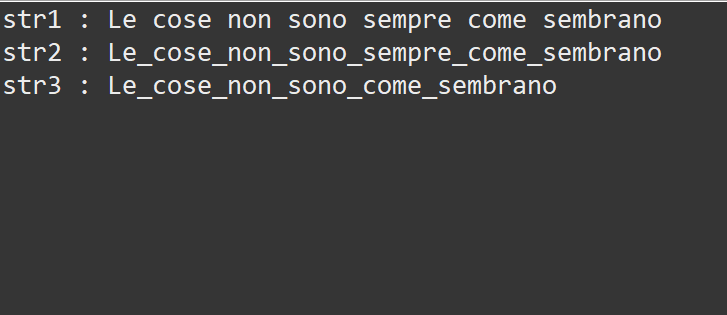
04. String 클래스 - substring() 메소드
substring 메소드는 매개변수에 따라 두 가지로 나눌 수 있다.
>> substring(시작인덱스, 끝 인덱스); - 예) str.substring(0, 3) : 0번 이상 3번 미만 인덱스 만큼 자른다
>> substring(시작인덱스); - 예) str.substring(5) : 5번 인덱스 부터 모두 자른다
|
1
2
3
4
5
6
7
8
9
10
11
12
13
14
15
|
package ex05_string;
public class StringSubstringExample {
public static void main(String[] args) {
String ssn = "901218-2345678";
String firstNum = ssn.substring(0, 6);
System.out.println(firstNum);
String secondNum = ssn.substring(7);
System.out.println(secondNum);
}
}
http://colorscripter.com/info#e" target="_blank" style="color:#e5e5e5text-decoration:none">Colored by Color Scripter
|
05. String 클래스 - trim() 메소드
trim() 메소드는 문자열 앞 뒤의 공백을 없애준다.
문자열 내부에 있는 공백은 trim 메소드로 제거할 수 없다.
|
1
2
3
4
5
6
7
8
9
10
11
12
13
14
15
16
17
18
|
package ex05_string;
public class StringTrimExample {
public static void main(String[] args) {
String tel1 = " 02";
String tel2 = "123 ";
String tel3 =" 1234 ";
String tel = tel1.trim() + tel2.trim() + tel3.trim();
System.out.println(tel);
//문자열 사이의 공백은 제거하지 못한다.
String str= " 12 34".trim();
System.out.println(str);
}
}
http://colorscripter.com/info#e" target="_blank" style="color:#e5e5e5text-decoration:none">Colored by Color Scripter
|
'IT > Java' 카테고리의 다른 글
| 22_자바로 석차 계산 가능한 성적표 만들기(클래스, ArrayList 활용) (2) | 2020.03.08 |
|---|---|
| 21_이메일 형식 검사 프로그램(정규표현식, 자바 Pattern 클래스) (0) | 2020.01.21 |
| 19_비밀번호 생성기 만들기 (0) | 2020.01.11 |
| 18_자바 System 클래스 : exit 메소드, 프로그램 실행 소요 시간 구하기 (0) | 2019.12.20 |
| 17_자바 Objects 클래스 : 객체 비교(Comparator<T>) (0) | 2019.12.20 |
